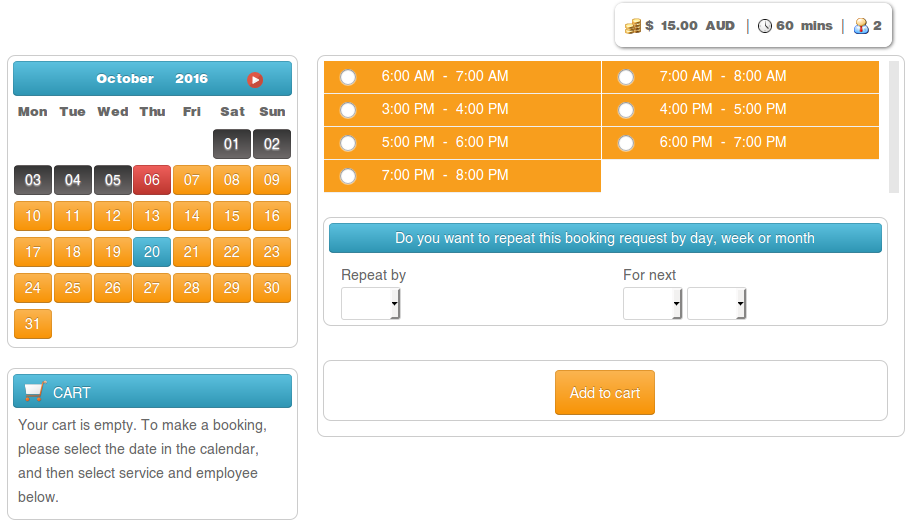Second Employee does not seem to be recognised
- ozneilau
-
 Topic Author
Topic Author
- Offline
- Junior Member
-

Less
More
7 years 6 months ago #88302
by ozneilau
Second Employee does not seem to be recognised was created by ozneilau
I set up a swimming pool booking website with a "Pool Bookings" service and a "Swimming Pool" Employee.
Working Time is set up from 6am to 8pm every day with hourly sessions available e.g. 6am to 7am, 7am to 8am etc.
The Swimming Pool Employee has "breaks" from 8am to 3pm from Monday to Friday because the pool is owned by the school and the school has exclusive use of the pool from 8am to 3pm.
To enable all the sessions from 6am to 8pm for school holidays, I created a second employee, "Swimming Pool School Holidays" which has no "breaks" but has all the school holiday dates enabled in the Components -> OS Services Booking -> Manage Employees -> Swimming Pool School Holidays -> Availability calendar.
Unfortunately, this does not enable all the sessions on school holidays as expected. When I look at availability for the school holiday on October 20th (for example), It should show all sessions from 6am to 8pm but the sessions from 8am to 3pm are still being excluded:
In Booking Configuration I have set:
Working Time is set up from 6am to 8pm every day with hourly sessions available e.g. 6am to 7am, 7am to 8am etc.
The Swimming Pool Employee has "breaks" from 8am to 3pm from Monday to Friday because the pool is owned by the school and the school has exclusive use of the pool from 8am to 3pm.
To enable all the sessions from 6am to 8pm for school holidays, I created a second employee, "Swimming Pool School Holidays" which has no "breaks" but has all the school holiday dates enabled in the Components -> OS Services Booking -> Manage Employees -> Swimming Pool School Holidays -> Availability calendar.
Unfortunately, this does not enable all the sessions on school holidays as expected. When I look at availability for the school holiday on October 20th (for example), It should show all sessions from 6am to 8pm but the sessions from 8am to 3pm are still being excluded:
In Booking Configuration I have set:
- Disable timeslot of service when one of employees is booked = No
- Employee can work in multiple services in the same time = Yes
Please Log in or Create an account to join the conversation.
- Mr. Dam
-

- Offline
- Administrator
-

Less
More
- Posts: 12548
- Thank you received: 1624
7 years 6 months ago #88392
by Mr. Dam
Replied by Mr. Dam on topic Second Employee does not seem to be recognised
Hi ozneilau,
With this kind of issue, i advise you to submit ticket on category: OS Services Booking and provide your site url with super admin account. I will check the issue and get back to you.
Thanks
Dam
With this kind of issue, i advise you to submit ticket on category: OS Services Booking and provide your site url with super admin account. I will check the issue and get back to you.
Thanks
Dam
The following user(s) said Thank You: ozneilau
Please Log in or Create an account to join the conversation.
- ozneilau
-
 Topic Author
Topic Author
- Offline
- Junior Member
-

7 years 6 months ago #88393
by ozneilau
Replied by ozneilau on topic Second Employee does not seem to be recognised
Thanks Dam, I have submitted a support request as you have suggested.
Please Log in or Create an account to join the conversation.
Moderators: Mr. Dam
Support
Documentation
Information
Copyright © 2024 Joomla Extensions by Joomdonation. All Rights Reserved.
joomdonation.com is not affiliated with or endorsed by the Joomla! Project or Open Source Matters.
The Joomla! name and logo is used under a limited license granted by Open Source Matters the trademark holder in the United States and other countries.
The Joomla! name and logo is used under a limited license granted by Open Source Matters the trademark holder in the United States and other countries.