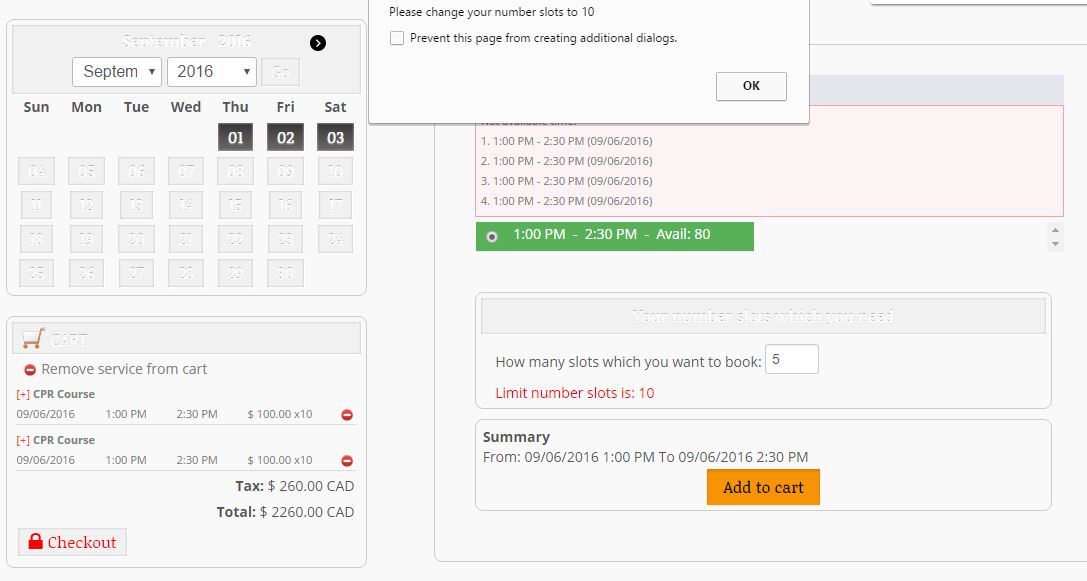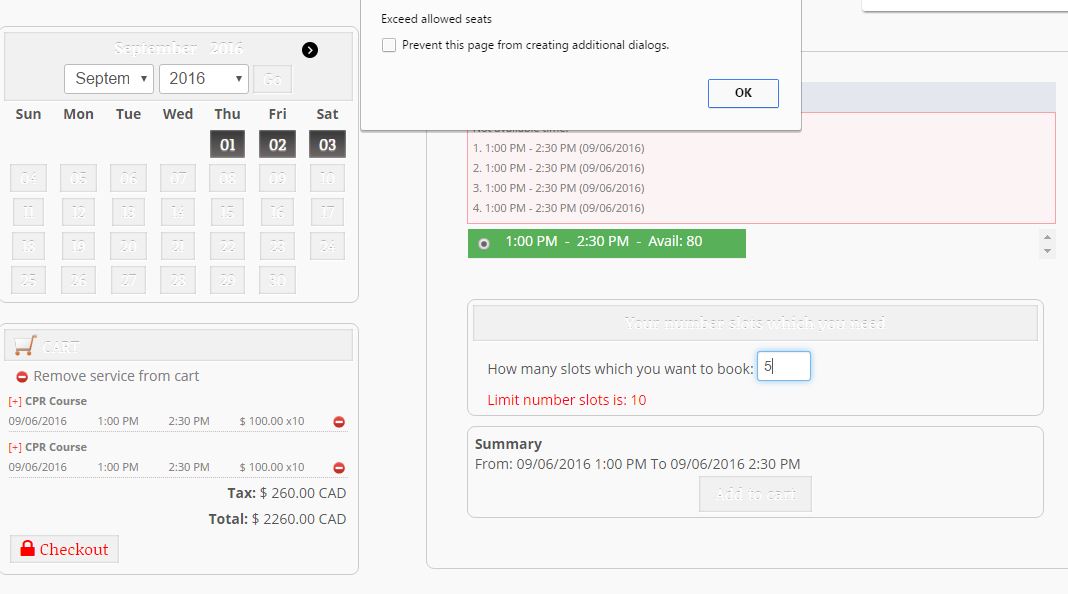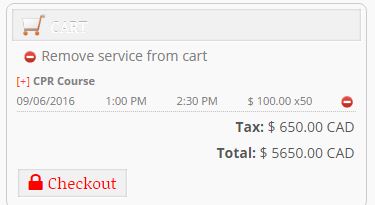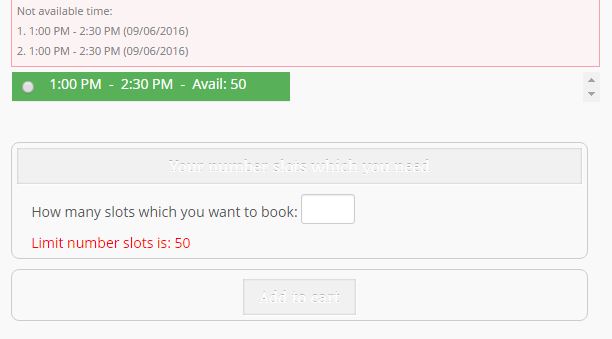- Posts: 12546
- Thank you received: 1624
OS Services Booking 2.4.8 released
- Mr. Dam
-
 Topic Author
Topic Author
- Offline
- Administrator
-

Less
More
7 years 7 months ago - 7 years 7 months ago #86382
by Mr. Dam
OS Services Booking 2.4.8 released was created by Mr. Dam
The OS Services Bookingdeveloper team are proud to announce the release of OS Services Booking 2.4.8. This is a new release for the 2.4.x series of OS Services Bookingand addresses issues introduced in previous versions and introducing new great features.
- Fix issue when select User when adding/modifying order at Back-end
- Add field Max seats allowed when selecting number custom timeslot
- Add Default option for Custom extra field: Select list
- Add option to pay Full amount (instead of Deposit amount) in Confirmation page
- Fix issue when adding more timeslots than avaialble timeslot
- Fix issue when adding custom timeslot into cart without entering number seats
- Add Configure option to show/hide Employee note and picture
- Add Configure option to hide the Calendar box from Checkout page
- Fix issue on Calendar box to allow full date button click
- Move Cart to bottom of page on tablet screen
- Custom timeslots batch import through CSV
- Auto Update OS Services Booking from Joomla Back-end
Last edit: 7 years 7 months ago by Mr. Dam.
The following user(s) said Thank You: Roger D
Please Log in or Create an account to join the conversation.
- Roger D
- Offline
- Premium Member
-

Less
More
- Posts: 97
- Thank you received: 5
7 years 7 months ago #86397
by Roger D
Replied by Roger D on topic OS Services Booking 2.4.8 released
Thank you very much for the great new features and listening to your users feedback!
Please Log in or Create an account to join the conversation.
- Roger D
- Offline
- Premium Member
-

Less
More
- Posts: 97
- Thank you received: 5
7 years 7 months ago #86404
by Roger D
Replied by Roger D on topic OS Services Booking 2.4.8 released
Are these two files automatically installed by default starting this version as they are not revealed by simply unzipping the package, they seem to be nested within the installer packages (hope my question is clear:. The instructions (pdf) still says you must upload/install them separately is why I ask.
mod_osbsearch.zip plug_osbtable.zip
mod_osbsearch.zip plug_osbtable.zip
Please Log in or Create an account to join the conversation.
- Jeff Stone
-

- Offline
- Senior Member
-

Less
More
- Posts: 51
- Thank you received: 1
7 years 7 months ago #86657
by Jeff Stone
Experiencing a new issue with Number Slots - if I set a service to have a total of 250 slots, and then set the maximum number of slots a user can add per session to 100, user can only enter 100, if user enters any number under 100 it says please change number of slots to 100, and then tells me number of slots exceeded. If I change to a lower number it behaves the same way...
The way this should work, is it should first look at the number of available/remaining seats, and number of seats box is set to the maximum number of seats they can add per session, not the only number of seats they can add - so, if you have a total of 250 seats for that time slot, and 75 seats are already booked, and 25 is the maximum number of seats the user can add, but they only want to book 10 seats, they should be able to... BUT, they can only enter 25 and nothing less...
Another thing to note, is when adding a slot to cart, it shows 2 not available times for each booking added to cart - see attached screen shots
Replied by Jeff Stone on topic OS Services Booking 2.4.8 released
Dang Thuc Dam wrote: The OS Services Bookingdeveloper team are proud to announce the release of OS Services Booking 2.4.8. This is a new release for the 2.4.x series of OS Services Bookingand addresses issues introduced in previous versions and introducing new great features.
- Add field Max seats allowed when selecting number custom timeslot
- Fix issue when adding more timeslots than avaialble timeslot
- Fix issue when adding custom timeslot into cart without entering number seats
Experiencing a new issue with Number Slots - if I set a service to have a total of 250 slots, and then set the maximum number of slots a user can add per session to 100, user can only enter 100, if user enters any number under 100 it says please change number of slots to 100, and then tells me number of slots exceeded. If I change to a lower number it behaves the same way...
The way this should work, is it should first look at the number of available/remaining seats, and number of seats box is set to the maximum number of seats they can add per session, not the only number of seats they can add - so, if you have a total of 250 seats for that time slot, and 75 seats are already booked, and 25 is the maximum number of seats the user can add, but they only want to book 10 seats, they should be able to... BUT, they can only enter 25 and nothing less...
Another thing to note, is when adding a slot to cart, it shows 2 not available times for each booking added to cart - see attached screen shots
Please Log in or Create an account to join the conversation.
- Jeff Stone
-

- Offline
- Senior Member
-

Less
More
- Posts: 51
- Thank you received: 1
7 years 7 months ago - 7 years 7 months ago #86724
by Jeff Stone
Replied by Jeff Stone on topic OS Services Booking 2.4.8 released
Update: On further investigation, if Limit number slots (seats) is 10 and I enter 5 then click add to cart, it tells me "Please change number slots to 10" I click okay and and click add to cart again, it then tells me "Exceed allowed sleats"
Next, if I enter "05" for number of seats, and click add to cart, it now works and adds to cart.
New scenario: Seats available for timeslot = 100
Limit number of slots (seats) = 50
tried different number of seats: 50, 45, 25, 10, 15, 5, all seemed to work... in some cases it will first tell me "not enough available seats" click okay, then click add to cart again, and it will work this time, this also happend when I tried entering 55, and then changed to 50 - which s expected behavior for this .scenario.
In all scenarios, adding a timeslot to cart will show 2 not available times like this:
cart has 1 entry, no previous bookings for timeslot...
timeslot shows 2 not available times...
[edit] after checking out, this now shows only 1 not available time in the list instead of 2. Still, not sure why it shows 2 in the list while item is still in the cart? This behavior of showing 2 not available times when adding first timeslot to cart does not happen when there is one successful checkout, and a timeslot is "booked", but does happen when adding a second timeslot to cart.
An idea here - show number of seats booked for the timeslot beside not available time?
Next, if I enter "05" for number of seats, and click add to cart, it now works and adds to cart.
New scenario: Seats available for timeslot = 100
Limit number of slots (seats) = 50
tried different number of seats: 50, 45, 25, 10, 15, 5, all seemed to work... in some cases it will first tell me "not enough available seats" click okay, then click add to cart again, and it will work this time, this also happend when I tried entering 55, and then changed to 50 - which s expected behavior for this .scenario.
In all scenarios, adding a timeslot to cart will show 2 not available times like this:
cart has 1 entry, no previous bookings for timeslot...
timeslot shows 2 not available times...
[edit] after checking out, this now shows only 1 not available time in the list instead of 2. Still, not sure why it shows 2 in the list while item is still in the cart? This behavior of showing 2 not available times when adding first timeslot to cart does not happen when there is one successful checkout, and a timeslot is "booked", but does happen when adding a second timeslot to cart.
An idea here - show number of seats booked for the timeslot beside not available time?
Last edit: 7 years 7 months ago by Jeff Stone.
Please Log in or Create an account to join the conversation.
- regmembernow
- Offline
- New Member
-

Less
More
- Posts: 1
- Thank you received: 0
7 years 4 months ago #90980
by regmembernow
Replied by regmembernow on topic OS Services Booking 2.4.8 released
so great
Please Log in or Create an account to join the conversation.
Moderators: Mr. Dam
Support
Documentation
Information
Copyright © 2024 Joomla Extensions by Joomdonation. All Rights Reserved.
joomdonation.com is not affiliated with or endorsed by the Joomla! Project or Open Source Matters.
The Joomla! name and logo is used under a limited license granted by Open Source Matters the trademark holder in the United States and other countries.
The Joomla! name and logo is used under a limited license granted by Open Source Matters the trademark holder in the United States and other countries.