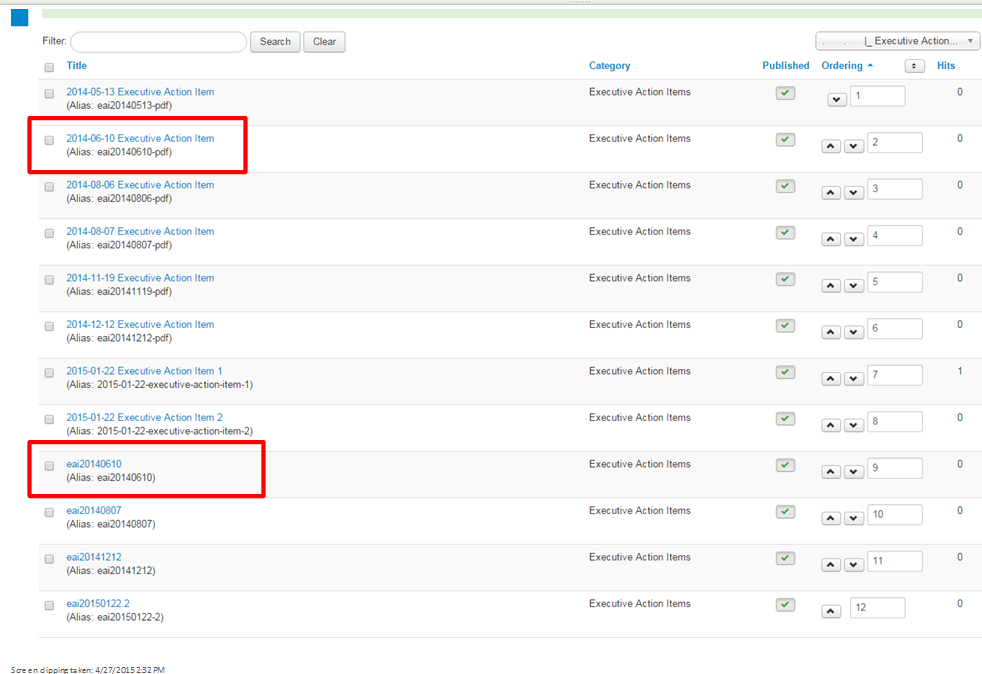- Posts: 29
- Thank you received: 0
All questions about EDocman extension
Bulk Import, duplicate documents for existing file
- Robin
- Topic Author
- Offline
- Junior Member
-

Less
More
8 years 11 months ago #61924
by Robin
Bulk Import, duplicate documents for existing file was created by Robin
If I use Bulk Import on a directory where I have already imported most of the files and have renamed them, I cannot do another bulk import later on new files without getting more documents created for files that already existed. For example, if I bulk import file1.pdf and file2.pdf, this works fine. Then later, I FTP file3.pdf and file4.pdf and do another bulk import I will get a new document for file 3 and file 4, but also one or more of the existing files gets an additional document created. So I might have something like: document for file1, document for file 2, document for file 3, document for file 4, and another document for file 2.
See image for an example of a document that was re-created for a file that already existed in the directory and had already been bulk imported at a prior time.
See image for an example of a document that was re-created for a file that already existed in the directory and had already been bulk imported at a prior time.
Please Log in or Create an account to join the conversation.
- Tuan Pham Ngoc
- Offline
- Administrator
-

8 years 11 months ago #61944
by Tuan Pham Ngoc
Replied by Tuan Pham Ngoc on topic Bulk Import, duplicate documents for existing file
Hi Robin
Could you please submit a support ticket sending us super admin account of your site so that I can check to see whats' causing this issue and get it sorted ? have few customers reported the same issue but I could not figure out yet. Will check it myself this time
Tuan
Could you please submit a support ticket sending us super admin account of your site so that I can check to see whats' causing this issue and get it sorted ? have few customers reported the same issue but I could not figure out yet. Will check it myself this time
Tuan
Please Log in or Create an account to join the conversation.
- ken adcock
- Offline
- Senior Member
-

Less
More
- Posts: 40
- Thank you received: 0
8 years 11 months ago #62117
by ken adcock
Replied by ken adcock on topic Bulk Import, duplicate documents for existing file
This is the same issue that has plagued me since the change to Joomla 3. Part of my problem was the addition of the renaming files to safe names during the bulk import. That isn't whole problem, though, and I haven't been able to run the rest of it down. The last bulk import version that worked correctly for me was 1.5.5. I have compared the 2 import.php files and there are significant differences. All the code that prevents duplication appears to have been removed.
Please Log in or Create an account to join the conversation.
- Tuan Pham Ngoc
- Offline
- Administrator
-

8 years 11 months ago #62374
by Tuan Pham Ngoc
Replied by Tuan Pham Ngoc on topic Bulk Import, duplicate documents for existing file
Hi
I found the reason of the error and now have it fixed in version 1.6.6. Sorry for the issue
Tuan
I found the reason of the error and now have it fixed in version 1.6.6. Sorry for the issue
Tuan
Please Log in or Create an account to join the conversation.
- ken adcock
- Offline
- Senior Member
-

Less
More
- Posts: 40
- Thank you received: 0
8 years 11 months ago #62981
by ken adcock
Replied by ken adcock on topic Bulk Import, duplicate documents for existing file
It appears that the bulk import has now been fixed and operates properly. Unfortunately version 1.6.6 rewrites my created dates to the date of the associated file. In other words, I have a file that was created in edocman on 09/13/2013. When I backed up the site to my local server for testing, during copying, the date of the pdfs in all of the category folders was changed by windows to 05/02/2015. When I updated edocman, it re-wrote all my created dates to 05/02/2015. The update was done on 05/11/2015, so I can only assume that the update changed the dates to match the pdf dates instead of keeping the original created dates. This makes the ordering by created date not work because they are all the same. Right now I have version 1.6.3 working and am using the 1.6.6 bulk import file and all seems to be working correctly. Versions since 1.6.3 attempt to change the created dates as did prior versions of the bulk import.
Please Log in or Create an account to join the conversation.
- ken adcock
- Offline
- Senior Member
-

Less
More
- Posts: 40
- Thank you received: 0
8 years 10 months ago #63346
by ken adcock
Replied by ken adcock on topic Bulk Import, duplicate documents for existing file
One additional thing I have noticed is that the new versions of edocman do not recognize the hierarchical structure of the categories even if you mark it in the configuration. When you create a subcategory, if you enter the path main_category/sub_category it correctly creates the category in the right place in the database and works properly, but after you save it, the path reverts to the subcategory name only. If you re-save it without re-entering the path as before, the files will no longer be sent to the subcategory but the main one.
Please Log in or Create an account to join the conversation.
Moderators: Mr. Dam
Support
Documentation
Information
Copyright © 2024 Joomla Extensions by Joomdonation. All Rights Reserved.
joomdonation.com is not affiliated with or endorsed by the Joomla! Project or Open Source Matters.
The Joomla! name and logo is used under a limited license granted by Open Source Matters the trademark holder in the United States and other countries.
The Joomla! name and logo is used under a limited license granted by Open Source Matters the trademark holder in the United States and other countries.